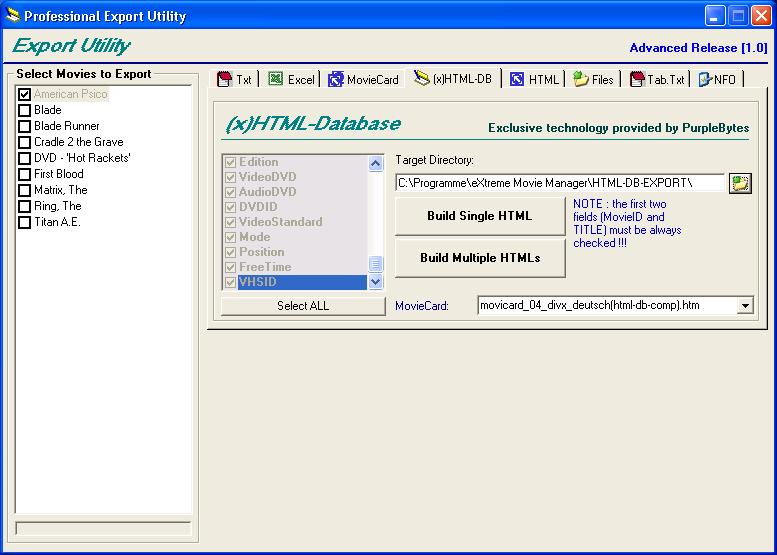To create a new HTML-Database you must go
to the EXPORT WINDOW, here you must select the (x)HTML-database tab :
Here you must select the target directory and the moviecard
you want export. At the moment you can't select single movies or FIELDS,
all movies in your database will be exported at
once.
NOTE : the first two fields (MovieID and TITLE) must be always
checked!!
You have 2 possibilities :
BUILD SINGLE HTML : If you want store all movie's information in
one HTML file : is good for use it on a PC, but not to put online because
the loading time can be very much!
BUILD MULTIPLE HTMLs : This is good for put your collection online
because the engine will create more files with information inside, and
the loading time will be less!
You must copy all files under the subfolder where you have create the (x)HTML-DB to put your collection online.